How can I access my home computer remotely?
When taking a business trip, we may need to control our home computers to access files remotely. That is where remote access solutions come in. Remote access solutions provide a dead-simple way to control your home computer from anywhere and any device—another computer, a laptop, or even a phone.
There are many options on the market. Some are free; some are paid. Some are complicated, especially when connecting outside your network, but some are easy to use. How can you pick the right remote access solution? Here we recommend you the easiest way to access home computer remotely.
AnyViewer: The easiest way to access home computer remotely
AnyViewer is the free and simple remote desktop software providing the easiest and best way to access home computer remotely. It is an excellent cross-platform tool, supporting PC-to-PC, iOS-to-PC, and Android-to-PC unattended remote control. You’ll need to install additional software and register an account, but it’s a fairly basic process. Here’s how to access home computer remotely via AnyViewer.
How does AnyViewer remote access work
Before accessing your home computer remotely from your local device, you will need to configure AnyViewer on your home computer in advance.
Part 1. Configuration on your home computer:
Step 1. On your home computer
, download
AnyViewer, set it up, then run it.
Step 2. To create your AnyViewer account, go to Log in and then Sign up (If you have previously registered on the official website, you can log in directly).
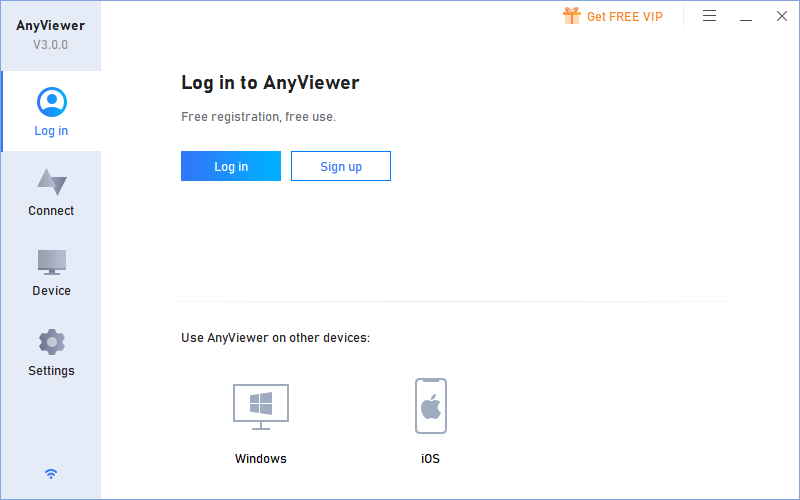
Step 3. Your device will automatically be assigned to the account you’ve logged in to.
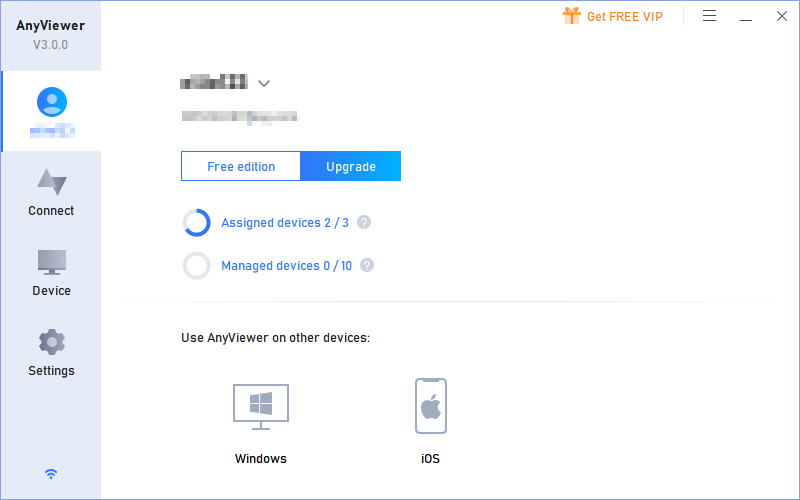
Part 2. Remotely access home computer from the local device:
- Remotely access home computer from a computer [Windows]
Step 1. Download AnyViewer, install it, and start it on the local computer. Then log into the account you have logged in to on your home computer.
Step 2. Go to the Device tab and click your home computer; then click One-click control to achieve unattended remote access.
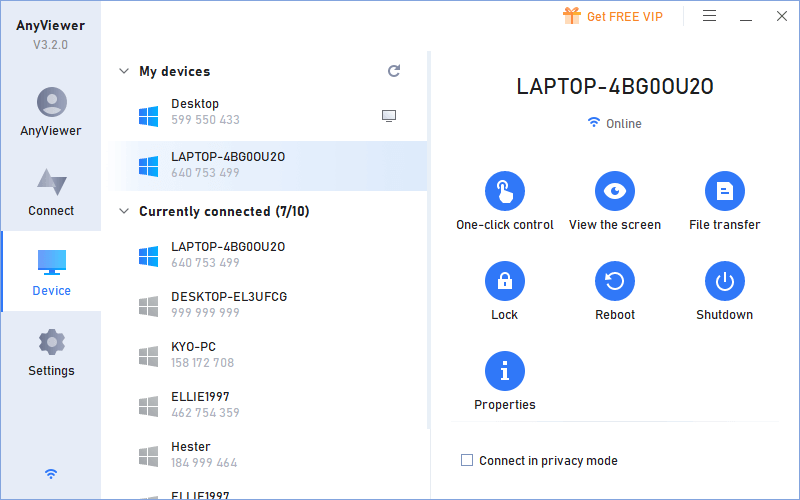
- Remotely access home computer from phone [iOS & Android]
Step 1. Download AnyViewer on your phone (both iOS remote access and Android are supported). Log into the account you have signed up for above.
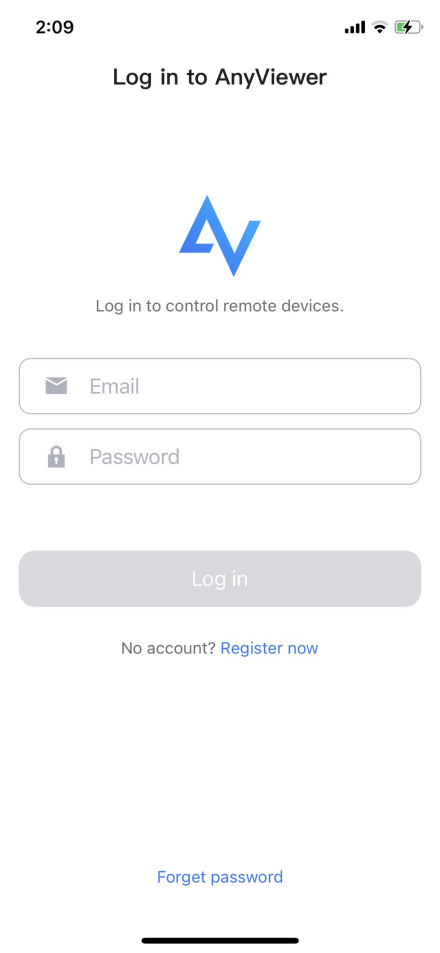
Step 2. On My devices, the devices that have been signed into the same account will be visible.
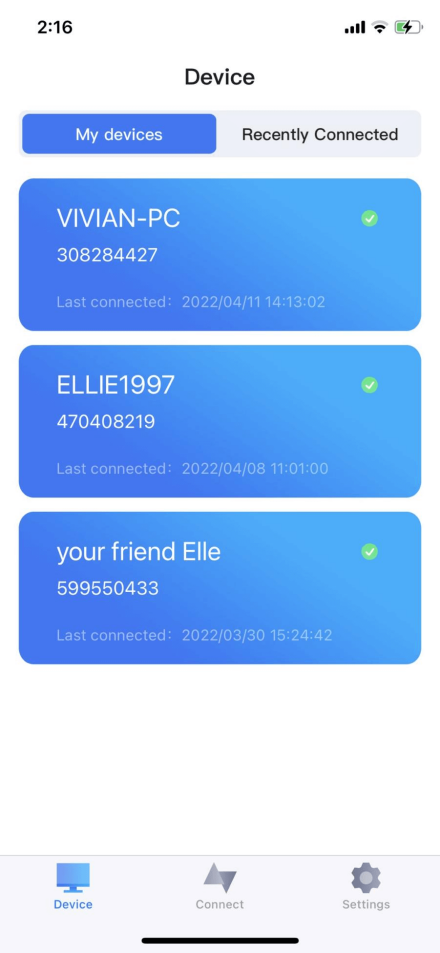
Step 3. Tap your home computer and choose One-click control to connect to your home computer from your phone.
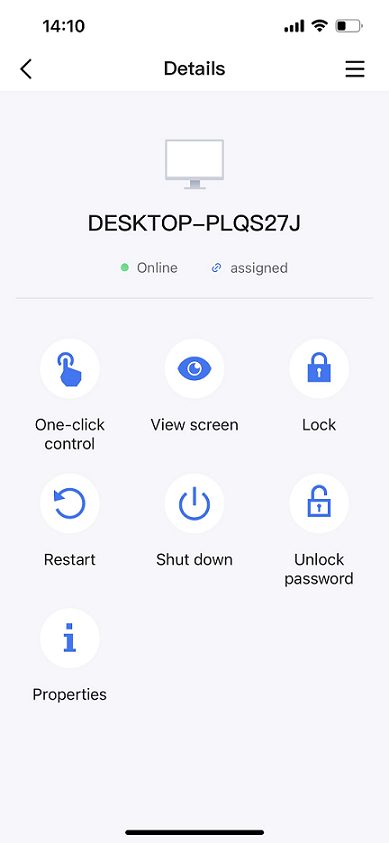
What impressive features does AnyViewer have?
AnyViewer also provides many impressive and practical features for users to work remotely or provide remote support. These features significantly improve work efficiency. Let’s explore.
File transfer
You can share files between computers. There are two transfer methods. You can directly use the file transfer manager below or drag and drop files.
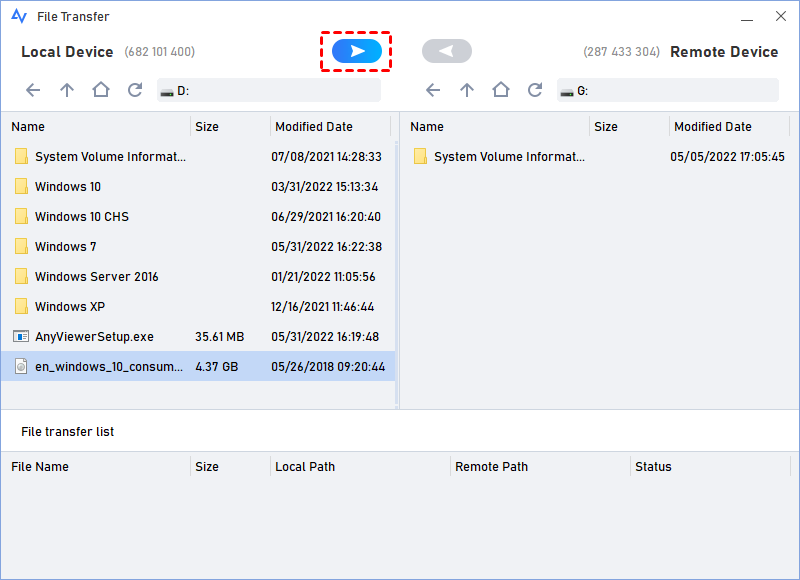
Multi-monitor switch
You can connect to a home computer with multiple monitors. You can also switch between all monitor displays and one monitor display.
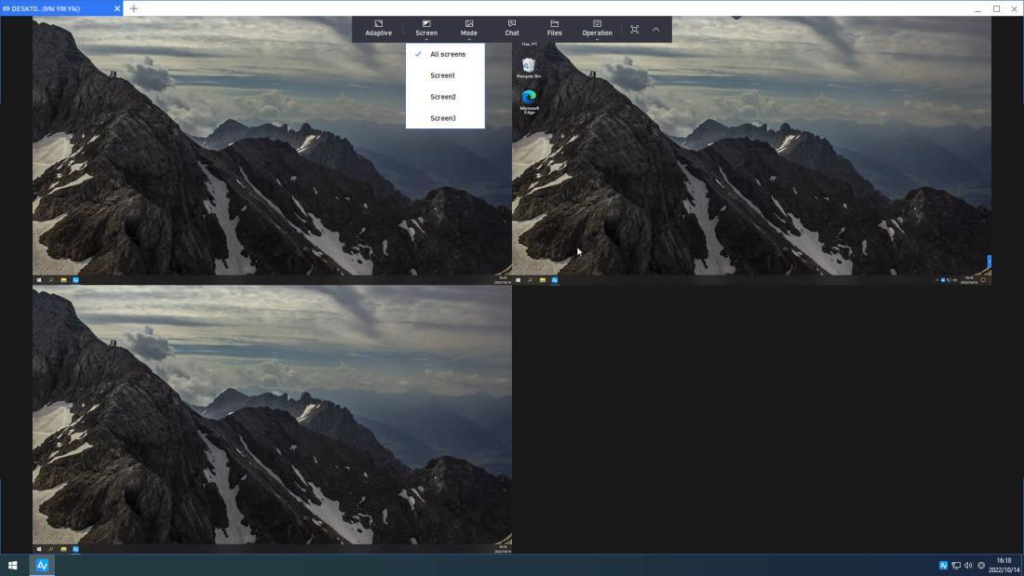
Multiple sessions
You can connect to multiple computers simultaneously if you have more than one computer at home.
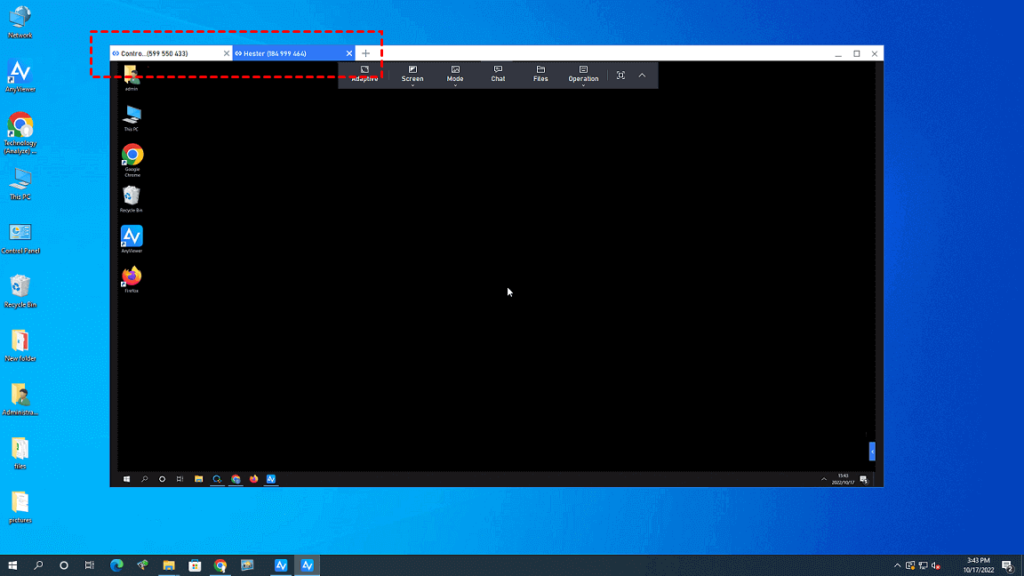
Remote management
You can also remotely lock, restart, or shut down your home computer. If you want to open This PC, Task Manager, or CMD, AnyViewer provides you with shortcuts.
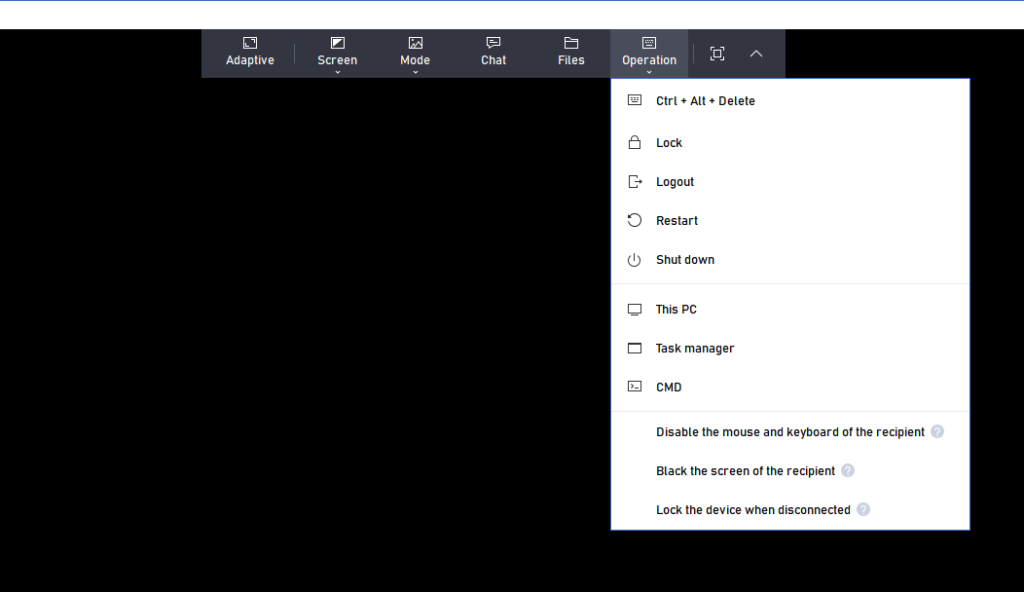
Text chat
If you need to provide remote support to someone, AnyViewer allows you to chat with the person on the remote side with a chat box during a session.
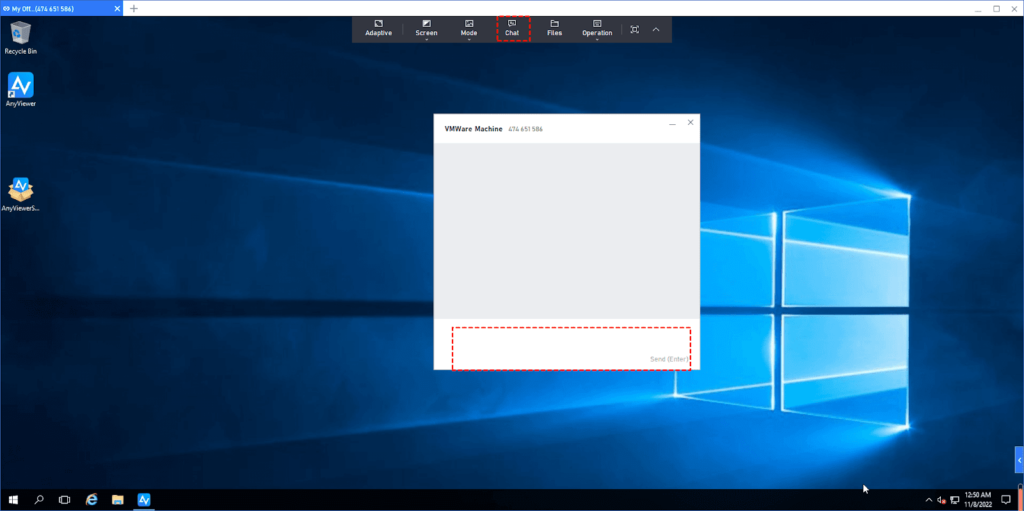
The bottom line
This post primarily introduces using AnyViewer to access home computer remotely from another computer or a phone. It is that easy. You must create an account and download additional software, but it is well worth it. You can transfer files between PCs, connect to several computers, etc. Try it if you’re looking for the most accessible remote desktop solution.















